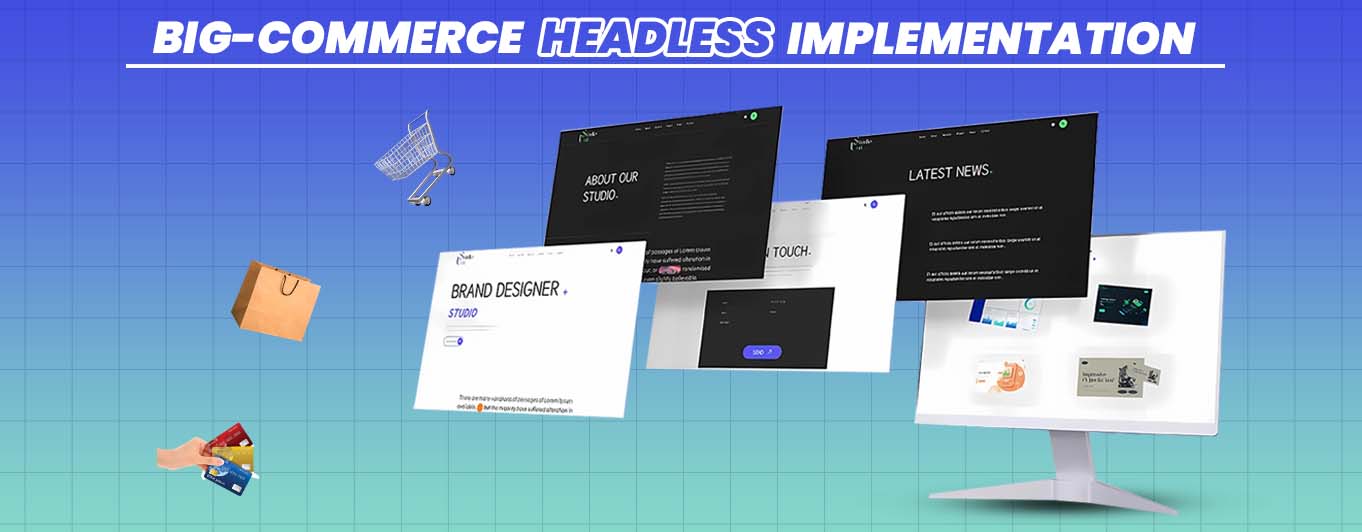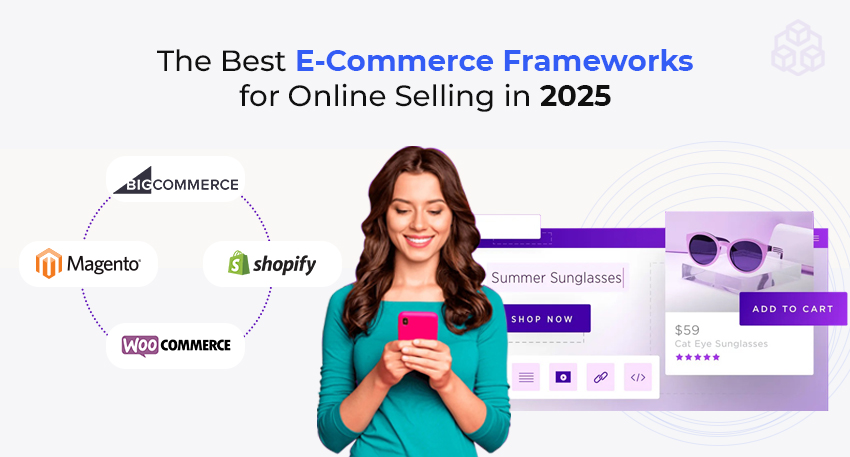Long gone are the days when businesses used the rigid, monolith architecture to build their online commerce stores. In today’s fast-paced world, such an architecture can never match the pace and offer the flexibility needed to adapt to the market trends and changing user preferences. There comes the concept of headless commerce, where the backend gets decoupled completely from the storefront! From greater operational speed to excellent scalability, this architecture brings a lot of benefits to the table. And with the headless BigCommerce custom storefront solutions , businesses can now deliver a stellar user experience in no time. That being said, we have articulated a step-by-step guide to implement this strategy for your modern online commerce store.
Defining the goals and requirements
First thing first, you should define the exact business requirements and future goals. The problems to be solved, commerce channels to be integrated, and the expected customer experience are a few to name. Doing so will help you align the headless BigCommerce migration step process with your brand identity and target demographics.
Choosing the front-end framework
- Next.js: Better SSR support and static content generation
- Gatsby: Suitable for content-heavy, static storefronts
- Nuxt.js: Ideal for Vue lovers with more focus on SEO
Whether you want to integrate the headless BigCommerce with react frontend or any other framework, always ensure its feasibility and performance. Some of the most popular options in today’s time are:
Setting up the BigCommerce store and Sandbox environment
It’s important you create the backend BigCommerce store first to implement headless commerce for mobile apps , kiosks, and other sales channels. Here’s what you need to do.
- First, create the user account on this SaaS-based platform.
- Once the account is created, you can raise a request to access the Sandbox store for further testing.
- Go to Advanced Settings from the screen and then navigate to API Accounts. Activate the option.
- Ensure to take a note of the key credentials, like the client ID, store hash, access token, and the API path.
Building or choosing the middleware layer
GraphQL Server, Custom Node.js Express middleware, and Commerce.js are a few tools that will help you build a headless commerce dynamic content delivery strategy easily. These streamline the connection between the frontend and the BigCommerce store for
- a. API orchestration
- b. User authentication
- c. Data normalization
- d. Caching
Connecting the front-end to BigCommerce APIs
Once you have the middleware ready, it’s time to work on the APIs. These programs will allow you build shopping carts, implement user account portals, and even create a headless BigCommerce product comparison page. Some of the APIs you can leverage to implement a modern commerce store are:
- 1. Customer API: Logins and user account setup
- 2. Catalog API: Products, categories, and inventories
- 3. Cart API: Building dynamic shopping carts
- 4. Checkout API: Starting and completing the checkout workflows
- 5. GraphQL Storefront API: Optimization of modern apps
Implementing CMX or DXP
- You can also leverage a CMX for headless BigCommerce contentful integration with the storefront. It will help you manage the landing pages, post blogs, and even dynamically update the content blocks. Some of the best options currently popular in the market are Contentful, Strapi, Sanity, and WordPress. This will help you manage your online commerce channel easily and deliver a storytelling shopping experience to your end users.
Building major storefront features
- Once the APIs are chosen, it’s time you get started working on the key features of the headless BigCommerce for large businesses and the storefront. Below are some of the areas you need to focus on.
- 1. Homepage: Featured categories and dynamic banner
- 2. Category pages: Filterable product lists
- 3. Product detail pages: Pricing, reviews, variants
- 4. Cart: Adding and removing items, summary, and quantities
- 5. Checkout: Custom checkout API or BigCommerce’s hosted checkout option
- 6. User accounts: Sign up, order history
Optimizing performance and SEO
You can gain higher speed and flexibility with a headless commerce multi channel strategy . But for performance and SEO, further optimization will be required. Here’s what you can do.
- 1. While working with Next.js as the frontend framework, leverage Static Generation (SSG) and Server-Side Rendering (SSR).
- 2. mage optimization, lazy loading, and code splitting will reduce the overall page loading time and optimize the performance across all platforms.
- 3. For SEO, always use structured data, like schema.org.
Deploying the storefront
Once everything is prepared, you can begin with launching your storefront. Some of the best platforms to use are:
- 1. Vercel: Automatic scaling and best for Next.js frontend
- 2.Netlify: Ideal for static sites and Jamstack
- 3. Azure/ AWS: Full control but will require expertise in DevOps
- 4. Cloudflare pages: Globally distributed and offers low latency
Monitoring, testing, and continuous improvements
The only way to make the headless commerce for B2B brands successful is to work on continuous discovery and improvements. Some of the best ways to do so are:
- 1. Setting up tracker with tools like Google Analytics and Hotjar
- 2. Monitoring different errors using LogRocket and Sentry
- 3. Running A/B tests using Google Optimize
- 4. Improving the core web vitals and the Lighthouse score
Conclusion
You will be surprised to know the headless BigCommerce real world examples currently thriving in the online commerce market. Burrow, Skullcandy, Blume, Mikkeller, and Habanero Pepper Sauce are a few to name. They have taken the leap of faith and migrated their business from the rigid monolith architecture to the modular headless commerce one. So, it’s time you too follow their footsteps and leverage BigCommerce to build a modern, flexible, and optimized storefront.